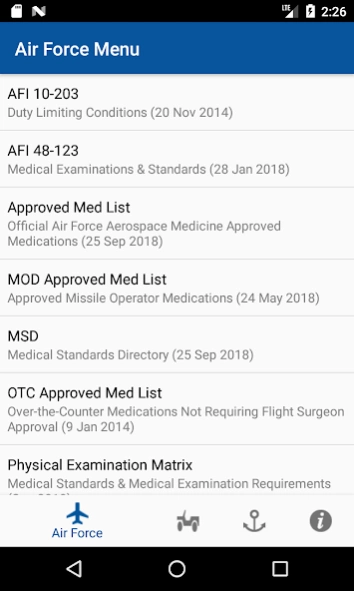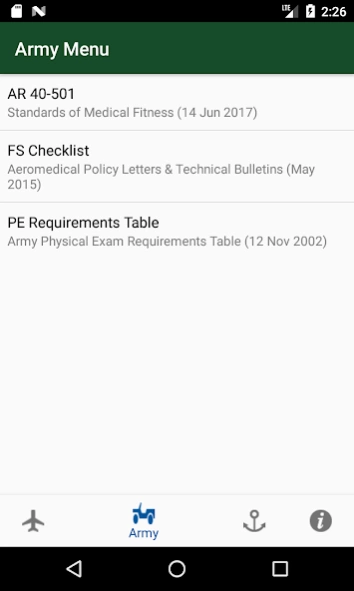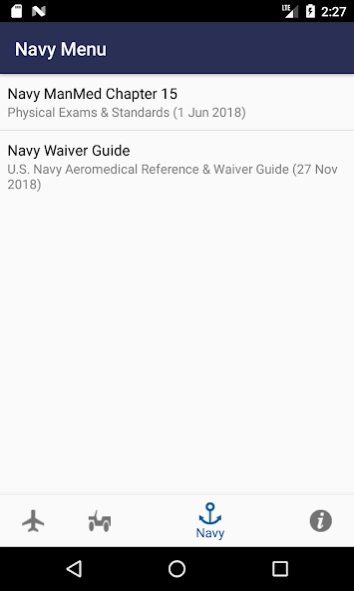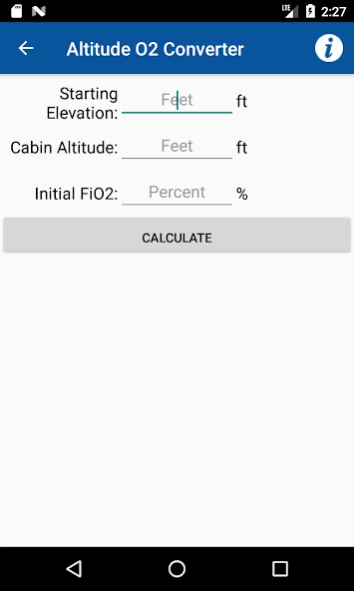Version History
Here you can find the changelog of Med Standards since it was posted on our website on 2020-03-12.
The latest version is 1.4.60.9 and it was updated on soft112.com on 19 April, 2024.
See below the changes in each version:
version 1.4.60.9
posted on 2024-04-06
Updated:
- Air Force Waiver Guide (5 Apr 2024)
- AFMAN 13-501 (DODM 5210.42) Nuclear Weapons PRP (3 Apr 2024)
version 1.4.60.8
posted on 2024-03-09
Updated:
- Official Air Force Aerospace Medicine Approved Medications (6 Mar 2024)
- Approved Ground Based Operator Medications (6 Mar 2024)
- Medical Standards Directory (6 Mar 2024)
version 1.4.60.7
posted on 2024-03-02
New:
- MILPERSMAN 1300-1400 Limited Duty (5 Sep 2021)
- OPNAVINST 1300.20A Deployability Assessment & Assignment Program (3 Oct 2023)
Updated:
- DAFI 36-3212 Physical Evaluation for Retention, Retirement, & Separation (22 Feb 2024)
- DAFI 44-121 Alcohol & Drug Abuse Prevention & Treatment Program (3 Jan 2024)
- DAFMAN 48-123 Medical Examinations & Standards (20 Feb 2024)
version 1.4.60.6
posted on 2023-12-23
Updated:
- Air Force Enlisted Classification Directory (31 Oct 2023)
- Air Force Officer Classification Directory (31 Oct 2023)
- Air Force Specialty Code Entry Requirements from AFECD (31 Oct 2023)
- Air Force Specialty Code Quick Reference Guides from AFECD & AFOCD (31 Oct 2023)
- Air Force Waiver Guide (21 Dec 2023)
- DAPAM 40-502 Medical Readiness Procedures (18 Dec 2023)
- USA-USAF Joint Prehospital Emergency Care Protocols (Sep 2023)
version 1.4.60.5
posted on 2023-09-30
Updated:
- AF Waiver Guide (21 Sep 2023)
- MOD17 + Tabs A-D (Apr 2023)
- AETCI 48-103 (13 Apr 2023)
- AFI 10-3504 Dive Program (9 Jun 2023)
- AFI 44-102 (5 Sep 2023)
- AFMAN 11-402 (14 Jun 2023)
- AFMAN 13-501 (DODM 5210.42) (23 Aug 2023)
- AFMAN 48-147 (21 Jun 2023)
- AFSOCI 48-1010 (8 May 2023)
- AFTTP 3-42.51(17 Apr 2023)
- DAFI 36-2910 (23 May 2023)
- DAFI 91-202 (13 Apr 2023)
version 1.4.60.4
posted on 2023-08-26
Hyperlink fix for Air Force Waiver Guide (21 Jun 2023)
version 1.4.60.3
posted on 2023-08-05
Updated:
- Air Force Aerospace Medicine Approved Medications (31 Jul 2023)
- Air Force Ground Based Operator Medications (31 Jul 2023)
- Air Force Medical Standards Directory (31 Jul 2023)
version 1.4.60.2
posted on 2023-06-26
Updated:
- Air Force Waiver Guide (21 Jun 2023)
- AR 40-501 Standards of Medical Fitness (17 Mar 2023)
version 1.4.59.2
posted on 2023-03-25
Updated:
- Air Force Aerospace Medicine Approved Medications (17 Mar 2023)
- Air Force Approved Ground Based Operator Medications (17 Mar 2023)
- Air Force Medical Standards Directory (17 Mar 2023)
version 1.4.51
posted on 2022-05-14
Updated:
- Aircrew Med List (10 May 2022)
- Ground-Based Operator Med List (10 May 2022)
- Medical Standards Directory (10 May 2022)
version 1.4.49
posted on 2022-03-24
Updated:
- Air Force Medical Standards Directory (18 Mar 2022)
- Navy Waiver Guide (4 Mar 2022)
Added:
- AFTTP 3-42.5 Aeromedical Evacuation (23 Jul 2019)
- AFTTP 3-42.51 Critical Care Air Transport Team (7 Apr 2015)
- AFTTP 3-42.9 Global Health Engagement...(25 Nov 2014)
version 1.4.47
posted on 2022-02-05
Updated:
- Air Force Aerospace Medicine Approved Medications (1 Feb 2022)
- Air Force Approved Ground Based Operator Medications (1 Feb 2022)
- Air Force Medical Standards Directory (1 Feb 2022)
- Air Force OTC Medications Not Requiring Flight Surgeon Approval (1 Feb 2022)
- Air Force Overview of SGP Roles & Responsibilities (Oct 2021)
version 1.4.44
posted on 2021-11-21
Updated:
- Air Force Enlisted Classification Directory (31 Oct 2021)
- Air Force Officer Classification Directory (31 Oct 2021)
New:
- AFI 44-121 Alcohol & Drug Abuse Prevention & Treatment Program (19 Dec 2019)
- DoDI 6025.19 Individual Medical Readiness (12 May 2020)
version 1.4.43
posted on 2021-09-17
Updated:
- AFMAN 11-202 v2 Aircrew Standardization... (30 Aug 2021)
- AFMAN 11-402 Aviation & Parachutist Service (3 Sep 2021)
- AFMAN 13-501 Nuclear Weapons PRP (13 Apr 2021)
- DAFI 36-2910 LOD Determination... (3 Sep 2021)
- DAFMAN 36-2905 Air Force Physical Fitness Program (26 Jul 2021)
- IDMT Treatment Protocols (Jan 2021)
- Navy Waiver Guide (11 Aug 2021)
Added:
- AFMAN 11-202 v1 Aircrew Training (1 Oct 2019)
- AFMAN 11-202 v3 Flight Operations (14 Sep 2021)
version 1.4.42
posted on 2021-08-07
Updated:
- AFI 44-171 Patient Centered Medical Home Operations (15 Jun 2021)
- AFI 91-202 USAF Mishap Prevention Program (15 Apr 2021)
- AFMAN 11-402 Aviation & Parachutist Service (27 May 2021)
- AFMAN 41-210 TRICARE Operations & Patient Administration (22 Jun 2021)
- AFMAN 48-149 Flight & Operational Medicine Program (FOMP) (10 Jun 2021)
- DAFMAN 91-223 Aviation Safety Investigations & Reports (3 Aug 2021)
- Army FS Checklist (Jun 2021)
- SGP-earls (Jun 2021)
version 1.4.41
posted on 2021-06-16
Updated:
- Medical Standards Directory (7 Jun 2021)
version 1.4.40
posted on 2021-05-23
Added:
- SS521-AG-PRO-010 Navy Diving Manual (30 Apr 2018)
Updated:
- AFMAN 36-2905 Air Force Physical Fitness Program (11 Dec 2020)
- DAFI 91-204 Safety Investigations & Reports (10 Mar 2021)
- Air Force Waiver Guide (4 May 2021)
version 1.4.39
posted on 2021-04-18
Added:
- AR 40-8 Temporary Flying Restrictions Due to Exogenous Factors Affecting Aircrew Efficiency (22 Mar 2019)
Updated:
- Air Force Enlisted Classification Directory (30 Apr 2021)
- Air Force Officer Classification Directory (30 Apr 2021)
- DoDI 6130.03 v1 Medical Standards - Appointment, Enlistment, or Induction (30 Apr 2021)
- Navy Aeromedical Reference & Waiver Guide (30 Mar 2021)
version 1.4.36
posted on 2021-02-12
Updated:
- Medical Standards Directory (10 Feb 2021)
version 1.4.35
posted on 2021-02-10
Updated:
- Official Air Force Aerospace Medicine Approved Medications (10 Feb 2021)
- Approved Ground Based Operator Medications (10 Feb 2021)
- Medical Standards Directory (10 Feb 2021)
- Over-the-Counter Medications Not Requiring Flight Surgeon Approval (10 Feb 2021)
version 1.4.34
posted on 2021-01-02
Updated:
- AFI 36-3212 Physical Evaluation for Retention, Retirement, & Separation (4 Dec 2020)
- Air Force Waiver Guide (2 Dec 2020)
- DAFI 48-107 v1 En Route Care & Aeromedical Evacuation Medical Operations (15 Dec 2020)
- DAFI 48-107 v3 En Route Care Documentation (17 Dec 2020)
- DAFMAN 48-123 Medical Examinations & Standards (8 Dec 2020)
- Navy Waiver Guide U.S. Navy Aeromedical Reference & Waiver Guide (18 Dec 2020)
Added:
- DAFI 48-122 Deployment Health (9 Oct 2020)
version 1.4.33
posted on 2020-11-29
Added:
- AFMAN 48-149 Flight & Operational Medicine Program (13 Oct 2020)
- DAFI 48-107 v2 En Route Critical Care (24 Nov 2020)
Updated:
- AFECD Air Force Enlisted Classification Directory (31 Oct 2020)
- AFI 91-202 The US Air Force Mishap Prevention Program (30 Oct 2020)
- AFOCD Air Force Officer Classification Directory (31 Oct 2020)
- Navy Waiver Guide (19 Nov 2020)
Removed:
- AFI 48-149 Flight & Operational Medicine Program (18 Dec 2015)
- AFI 48-307 v2 En Route Critical Care (10 Jan 2017)
version 1.4.32
posted on 2020-11-04
BOMC is here! More BOMC documents will be added as they're approved for public release.
Added:
- BOMC Paraprofessional Exam Guide (29 Oct 2020)
Updated:
- Air Force Medical Standards Directory (30 Oct 2020)
version 1.3.30
posted on 2020-10-18
Added:
- DoDI 6130.03 v2 (4 Sep 2020)
- DoDI 6490.03 (19 Jun 2019)
- Navy PE CPG (16 Jun 2020)
Updated:
- AFI 48-170 (7 Oct 2020)
- Air Force ECG Findings (Jan 2019)
- DoDI 6130.03 v1 (4 Sep 2020)
- Navy PE Operating Guide (8 Jun 2020)
- Navy Waiver Guide (11 Sep 2020)
Removed:
- AFI 11-301 v1 (1 Oct 2019)
- AFI 11-401 (25 Jun 2020)
- AFI 11-409 (9 Sep 2015)
version 1.3.29
posted on 2020-09-12
Updated:
- Air Force Medical Standards Directory (10 Sep 2020)
- Air Force Return to Flying Status Post-COVID-19 Infection Guidance (3 Sep 2020)
- DoDI 6130.03 Medical Accession Standards (4 Sep 2020)
- Navy Waiver Guide (27 Apr 2020)
Added:
- AFI 36-3212 Physical Evaluation for Retention, Retirement, & Separation (15 Jul 2019)
- AFSOCI 48-1010 Aeromedical Special Operations (5 Jun 2019)
- Hydrazine Exposure Worksheet Worksheet for Airmen with Hydrazine Exposure (Sep 2020)
version 1.3.28
posted on 2020-08-15
Added:
- AFI 48-133 Duty Limiting Conditions (7 Aug 2020)
Updated:
- AFMAN 91-223 Aviation Safety Investigations & Reports (6 Aug 2020)
- SGP-earls (May 2020)
- Air Force Waiver Guide (11 Aug 2020)
Renamed:
- AFI 48-133 Supplemental Profile Timelines (Jun 2014)
- AFI 48-133 Supplemental Guidance (17 Nov 2016)
- AFI 48-133 Supplemental Profile Templates (4 Dec 2016)
Removed:
- AFI 11-403 Aerospace Physiological Training Program (15 Apr 2020)
- AFI 10-203 Duty Limiting Conditions (7 May 2019)
version 1.3.27
posted on 2020-07-24
Updated:
- Air Force Waiver Guide (9 Jul 2020)
- AFI 11-401 Aviation Management (25 Jun 2020)
- AFI 91-204 Safety Investigations & Reports (7 Jul 2020)
version 1.3.25
posted on 2020-06-07
Updated:
- Air Force Waiver Guide (13 May 2020)
- AFI 44-171 Patient Centered Medical Home Operations (20 Apr 2020)
- AFI 44-172 Mental Health (23 Apr 2020)
- AFI 48-101 Aerospace Medicine Enterprise (22 Apr 2020)
Removed:
- AFI 11-202 v3 General Flight Rules (19 Feb 2020)
version 1.3.24
posted on 2020-05-16
Added:
- Air Force Return to Flying Status (RTFS) Post-COVID-19 Infection Guidance (9 Apr 2020)
version 1.3.23
posted on 2020-05-13
- Official Air Force Aerospace Medicine Approved Medications (13 May 2020)
- Air Force Approved Ground Based Operator Medications (13 May 2020)
- Air Force Medical Standards Directory (13 May 2020)
version 1.3.21
posted on 2020-04-30
Updated:
- Air Force Enlisted Classification Directory (30 Apr 2020)
- AFI 11-403 Aerospace Physiological Training Program (15 Apr 2020)
- AFMAN 13-501 (DODM 5210.42) Nuclear Weapons PRP (14 Apr 2020)
- Air Force Officer Classification Directory (30 Apr 2020)
- Air Force Waiver Guide (14 Apr 2020)
version 1.3.20
posted on 2020-03-28
Updated:
- AFI 91-202 The US Air Force Mishap Prevention Program (12 March 2020)
- AFMAN 91-223 Aviation Safety Investigations & Reports (30 July 2019)
version 1.3.19
posted on 2020-02-28
Updated:
- Approved Med List Official Air Force Aerospace Medicine Approved Medications (27 Feb 2020)
- GBO Approved Med List Approved Ground Based Operator Medications (27 Feb 2020)
- MSD Medical Standards Directory (27 Feb 2020)
- OTC Approved Med List Over-the-Counter Medications Not Requiring Flight Surgeon Approval (27 Feb 2020)
Added:
- AFMAN 11-402 Aviation & Parachutist Service (11 Feb 2020)